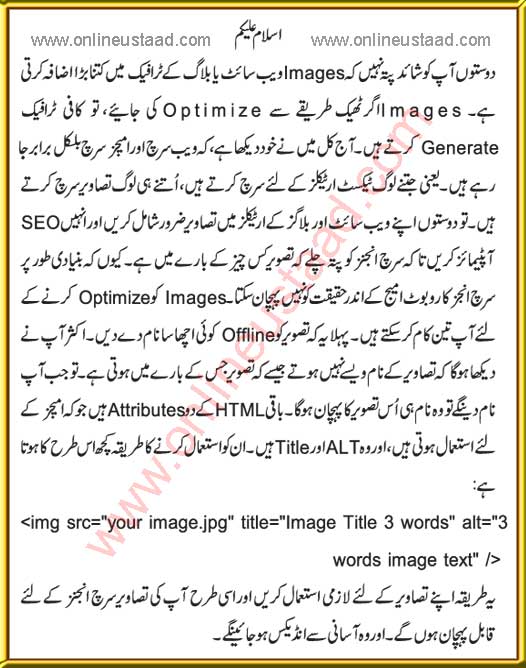Internet is full of SEO tips and tricks and webmasters regularly read updated articles to learn more about this topic. There are dozens of components in SEO which should be separately looked into. Tips are the best way to even increase your blog traffic. So you can take advantage of others’ tips and you should also share SEO tips on your blog. So here is another SEO tip comes which is about optimizing images. An image is the most attractive thing in the world. “An image can express a thousand words,” a proverb says. But in search engines algorithms we have to take some extra measures. By default search engine’s robots don’t know about the fact inside an image. So if you want search engine robots to know the fact of your images then given tips are for you.
How to Optimize Images for Better Search Result
You may have seen images on your PC with different random names. Sometimes we capture pictures by a handy camera and thus camera adds default name to the images such as: img1, img2, img3 etc. If you upload any picture to the internet with default name as above then they won’t appear in search engines for a long. Because search engines want you to add an appropriate name to the image, give it a title and add ALT attribute in img tag. So therefore then images become visible to search engines.
Final Tip
If you want to index your images in search engines then must follow my tips. First, add a name offline to your image, then online you can add 2 HTML attributes to img tag. One is Title and second is ALT. Both should be maximum of 3 or 4 words. The syntax of ALT and Title in an image tag is the following:
<img src=”your Image address” title=”3 words title” alt=”3 words about image” />
Look at below example of my image on this page:
<img src=”optimize images in Urdu” title=”how to optimize Images” alt=”SEO Optimize Images Urdu”>
Also, write the keyword everywhere around your image. Because search engines will come to know about the image more deeply when they will find relevant content on the same page where the image exists.
Note: if you are using blogger.com for blogging then now you can easily optimize images by using the Properties feature in blogger, when you inserted an image to blogger post editor then just click the image and you’ll see some option/setting about the image, so from those options there is an option called “Properties” which you can click to add Alt attribute and title attribute to the image, this should be your regular practice for every image. So this will increase your images ranking in search results.
For more information please watch the video:

If you have got questions then kindly let us know them via commenting on this post.